While Uber drivers have to carefully monitor their ratings, Uber passenger ratings? Pshaw. Relax. Uber passenger ratings don’t matter much.
In what is now industry standard, at the end of each ride, both the rider and driver rate each other on a scale of one-to-five stars. While Uber tracks the driver’s ratings closely, I’ve never heard of a passenger being removed from the network because of low ratings.
In fact, the qualifications needed to remain an Uber customer are even lower than those needed to become a driver. Passengers only need to:
- Have a heartbeat
- Have available credit
- Not threaten or assault a driver or another passenger.
That’s it.
Uber keeps its drivers under constant scrutiny, threatening to remove drivers if their ratings drop below 4.6 out of 5 (The number varies according to market, but this is the general target.). Uber also tracks the number of rides a driver declines.
Driver’s Rarely Know the Ratings of Those They Pick Up
When Uber pings a driver, alerting them that they have a ride, the notice is accompanied by an alarm-like counter.
Beep, beep, beep.
Drivers have 10 seconds to accept the ride.
If the driver’s refuses too many rides in a short period of time, Uber will slap them with a timeout, logging them off the platform for a period of time. In many markets, drivers have to maintain a high acceptance rate in order to receive bonus pay.
Uber minimizes the display of the passenger rating. It’s in a small font, just below the countdown area.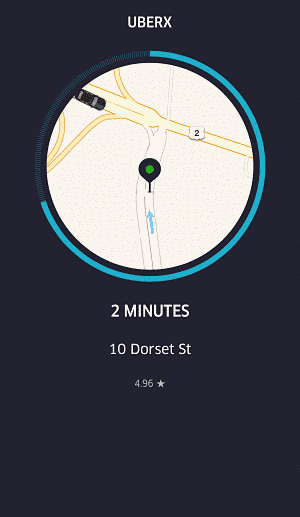
In the image above, the passenger requesting a ride has a rating of 4.96 and is 2 minutes from the driver.
Although I have talked to drivers who say they look at the rating before deciding to pick up a rider, I rarely have the presence of mind to check out the rating before I accept the ride. If Uber wanted the passenger rating to be a key factor in rides, they would present the information in a larger font.
Passenger Ratings Not Shown in Chicago
As part of its local agreement with the city of Chicago, Uber does not display passenger ratings to drivers.
How To Find Your Uber Passenger Rating
I love the Saturday Night Live sketch “Five Stars” with Aziz Ansari and Bobby Moynihan. But finding your rating is not as easy as they portray it.
While every Uber driver knows their rating to the hundredth of a point, Uber hides the rating from the passenger.
You can ask your driver, but they probably won’t know. Once a ride has been accepted, the passenger rating disappears from the driver’s screen.
If you, the passenger, want to know your rating, you’re gonna have to work for it. It’s five clicks away, buried deep in several menus.
I’ve taken many trips as a passenger. Follow along, as I look up my passenger rating.
- Open the passenger app and click on the sandwich menu icon in the upper left corner.
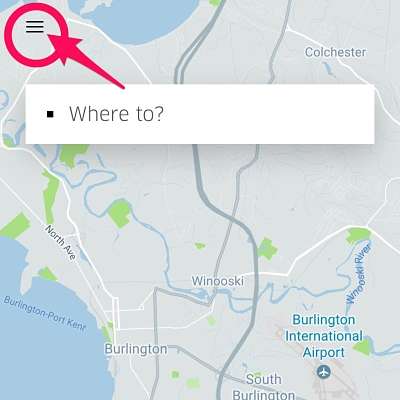
- The menu will slide in from the left. Click on HELP. It will show your last trip.
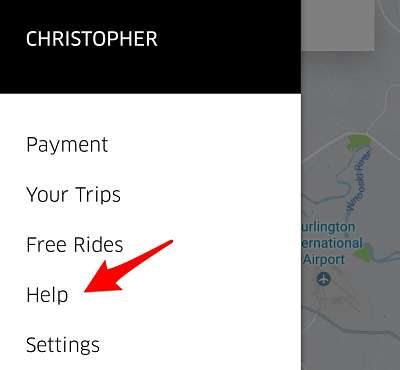
- Ignore “REPORT AN ISSUE,” which occurs directly under the map of your last trip. Scan down the menu and choose “Account and Payment” directly under “Accessibility.”
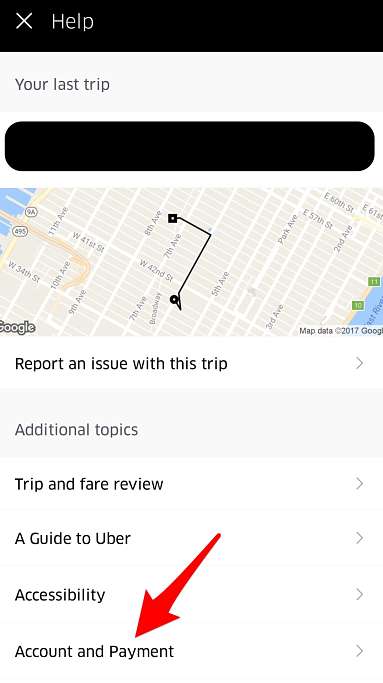
- Choose the second option, “Account Settings and Ratings.”
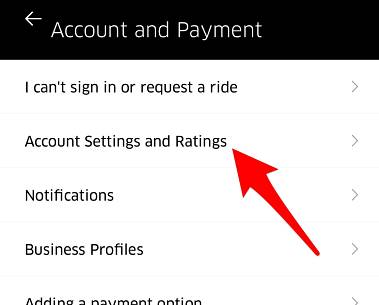
- You’ll find “I’d like to know my rating” hiding third-from-the-bottom, just above “Delete my Uber account.” It’s almost like they don’t want you to find it.
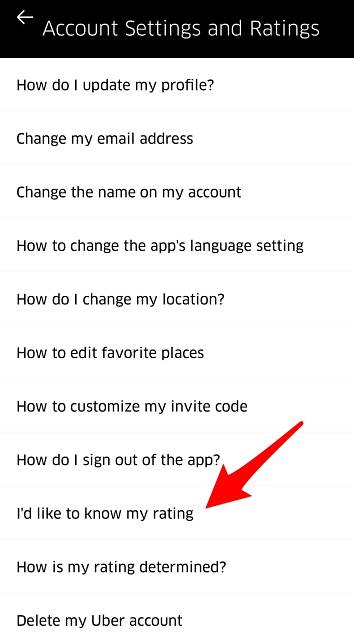
- You’ll see a lot of ‘blah, blah,blah.’ Click the blue “Submit” button…
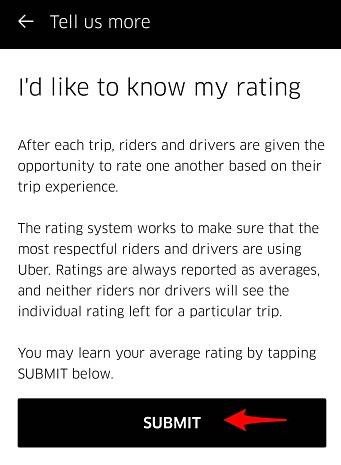
- …and your rating will display almost immediately.
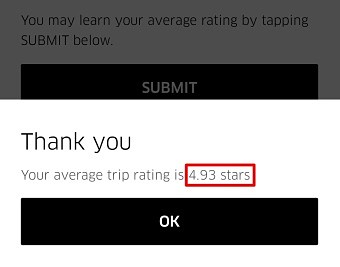
The results… 4.93 stars?! Who didn’t give me a 5?
Want to improve your rating? Don’t stress like Aziz did. Be polite, not passive-aggressive. And tipping never hurts.
