This post will show you how to change your name displayed in the Uber ‘Partner’ app.
I’ve wanted to change the name Uber shows to my passengers ever since I started driving.
My given name, Christopher, appears on my driver’s license, insurance card and my car title. Not surprisingly, Uber used it when I signed on as a driver. (I don’t remember Uber asking during the hiring process what name I’d like to use. That’d be too simple.)
Nobody calls me Christopher, not even my Mother. When she’s mad at me she uses Christopher, but adds my middle name (You’re not going to get that). Everyone calls me Chris (but you can callmedriver).
Just last night I figured out how to change the name. You send a support note to Uber through the driver app. Of course, it’s hidden behind several selections. After I sent in the note, I received the quickest turnaround from Uber support ever–2 minutes!
Here’s how to change your Uber name:
- Log onto the Uber driver app and select “Account” from the lower right hand side of the screen.
- Select “Help” from the top of the account menu.
- Select “Account” again. You’ll find it in the middle of the list.
- Now choose “Account Settings,” second from the top.
- All the way at the bottom of the list, you will see “I want to use a nickname.”
- Fill in your nickname, and hit Submit.
If you are lucky, you will get a lightning fast response from Uber support.
Their email to you, if it’s like mine, will explain that they’re happy to change the name. But they will have to keep the official name on record for security purposes. Duh.
I chose my legit nickname as the Uber name of record. I assume Uber would deny any name that was lewd or offensive in some way.
Maybe this December, I’ll change my nickname to Santa.
Anyone ever try changing their name to something silly? Please share the story in the comments, or email me. Thanks
[ninja_forms id=1]
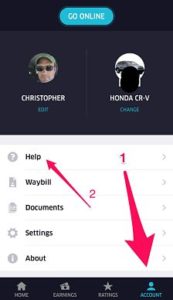
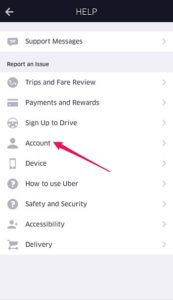
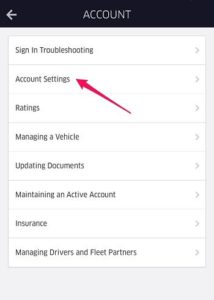
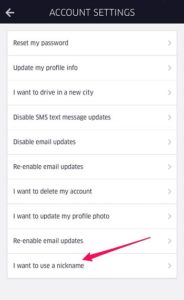
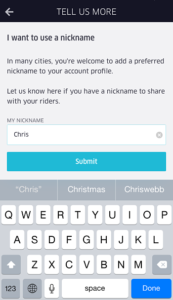
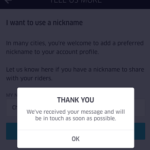



I understand that this is an older post, but it is really some much needed information. I never use my full real name at my other job for safety, so this was a great tutorial. Thanks Chris.
I just submitted a request for “Captain Awesome” we’ll see if it changes.
Ha! That’s great. Let me know what happens.